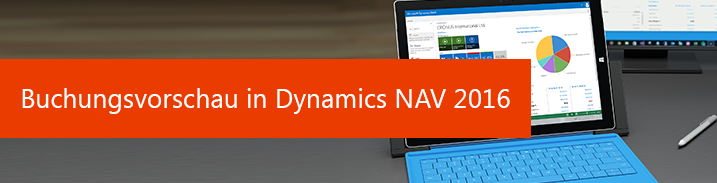
Long awaited and now finally here: the posting preview for simulating posting processes. This function allows you to track the changes made by the simulation and, if necessary, make adjustments to the parameters before the actual posting.
Especially for new employees who start with Dynamics NAV 2016, it can happen that postings are incorrectly assigned to an account and incorrect postings have to be canceled and repeated afterwards, which is time-consuming. Dynamics NAV 2016 now provides a remedy with the posting preview integrated as standard!
You can now use the new posting preview function to quickly and easily see in advance what effects your postings will have at item, G/L and value item level without them actually being carried out.
Before you finally send a booking, you can check the items that the system would book in advance. In the preview window, you can see all the item tables that are addressed in the specific posting. You can even use the "drill-down" function to view the respective line items.
To use this function, click on the "Preview posting button" on the ribbon for each document to be posted. This allows you to view the account movements before they are finally posted.
With the booking preview, you can simulate bookings and recognize the effects before actually saving them. This enables you to reduce the rate of incorrect postings that are associated with time-consuming reversals.
Have we piqued your interest? Ask one of our consultants about the new functionality. Get in touch with us.

