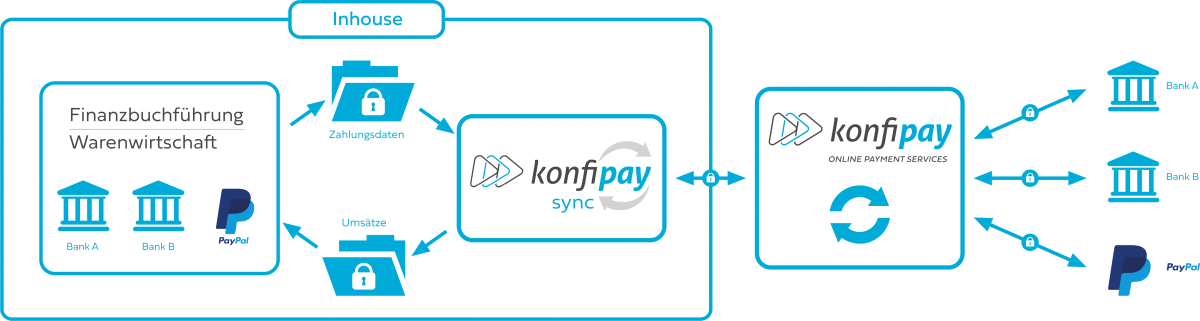 Windata has again released a new update for the "konfipay" module and thus useful functions. The version 3.0.0.17 is available for download. Find out more about the latest adjustments to the Dynamics NAV/365 Business Central add-on module, which automates and simplifies your digital payment processes.
Windata has again released a new update for the "konfipay" module and thus useful functions. The version 3.0.0.17 is available for download. Find out more about the latest adjustments to the Dynamics NAV/365 Business Central add-on module, which automates and simplifies your digital payment processes.
Windata itself fully supports you in the transfer of your payment orders and the retrieval of account transactions as well as Paypal transactions.
The following changes are provided with the update:
- "konfipay sync" as an automated connector between industry software and "konfipay".
- A "konfipay sync" trial version is available for 30 days.
- Payments can be transferred to the bank data center manually. It is therefore no longer necessary to wait for the time-controlled transfer by "konfipay" if there is a corresponding urgency.
- AV payments can be created manually. In the "Enter payment" must be activated when selecting the payment method.Foreign trade" can be selected.
- It is now possible to filter account transactions by format for both the file and transaction view.
- The fields "Bank name", "Account number", "Bank code" and "BIC" have been added to the bank account master data.
The implementation of "konfipay" in your Dynamics NAV/ 365 Business Central system is seamless.
Are you already using Microsoft Dynamics NAV/ 365 Business Central in your company?
Are you interested in other very helpful functions of Dynamics NAV/365 Business Central or would you like to carry out your payment processes with NAV?
Get in touch with us! Our consultants will be happy to support you with the implementation or answer any initial questions you may have.
Image source: https://wiki.windata.de/index.php?title=Datei:Konfipay_sync_Infografik_Ablauf.png

